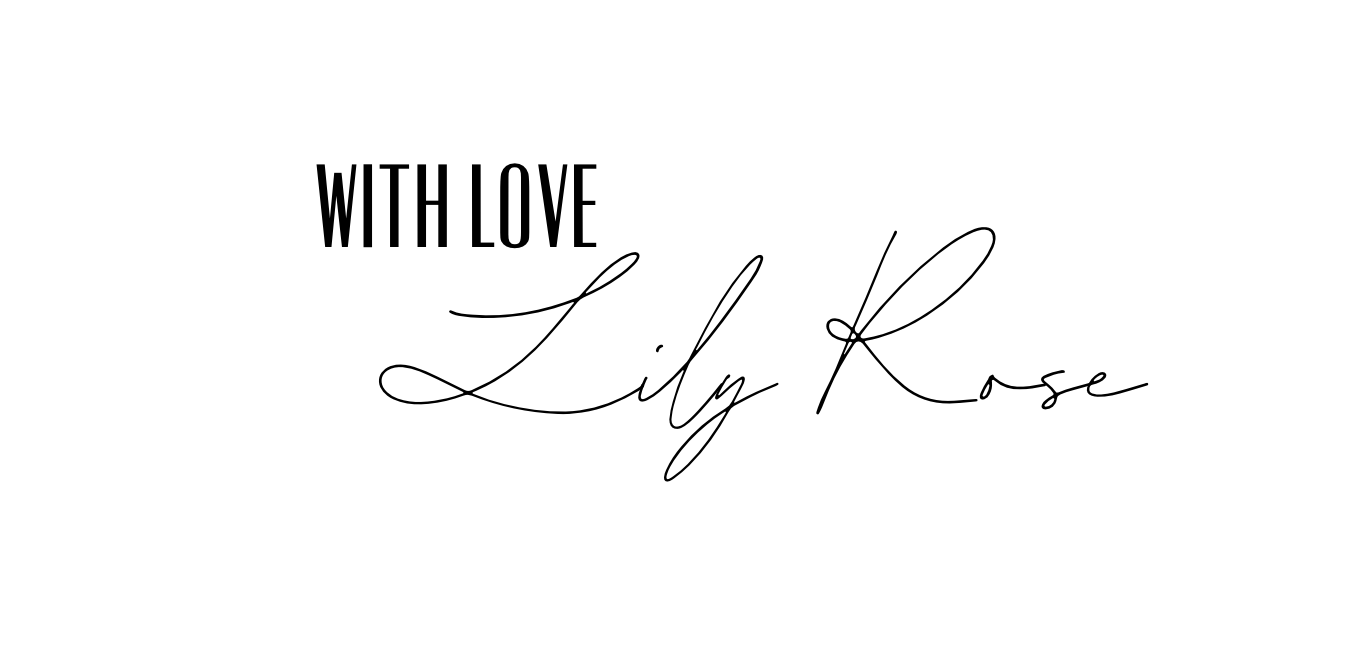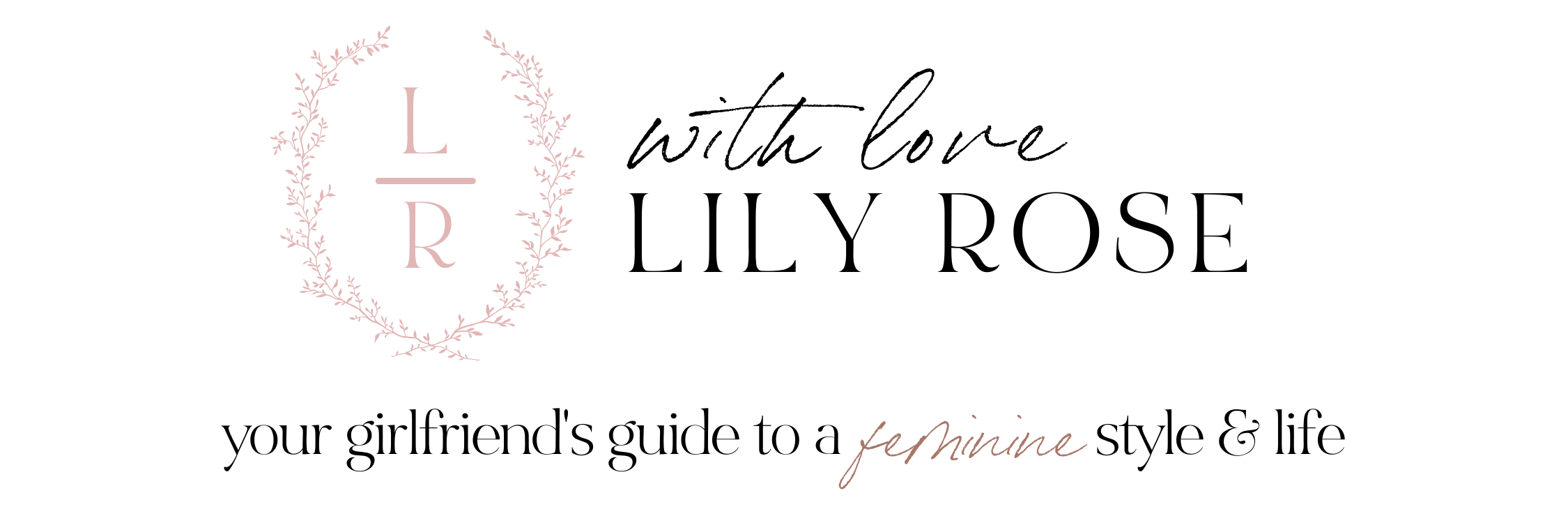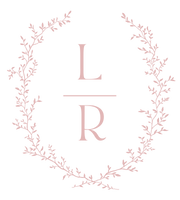As a family, my husband and I agree home cooking is healthy for us, for our bodies, and for our wallets. My husband is gone 13 hours a day for work, and his job demands a lot, so I take up the responsibility to cook for us. But I’m not a chef, I’m not even remotely good at cooking. I can’t just look at the pantry, glance at the fridge to see what’s available to me and throw together a home made meal in less than hour. I’ll tell you what I’m really good at: planning ahead and being organized with meal plans. And following recipes.
Are you looking for ways to help stay organized with grocery shopping, meal planning and clipping your favorite recipes? Especially if you have a busy lifestyle, try to juggle multiple things in your life at once, and this meal planning, home cooking thing is another dreadful chore you have to get through?
Here are a couple of my favorite things I use to help with all of this. It takes some time to set up at first, but once you have a few of your favorite recipes clipped and set up, you can put them on rotation and plan as far ahead as you want!

1. Meal plan app: plantoeat
I came across this website (also available as a mobile app) called Plan To Eat and it has everything I wanted in a meal planner app.
Save a Recipe without typing: You can give it a URL to a recipe, and it imports it for you. So those recipes you’ve been pinning on Pinterest, just one click and you can save them into the app. From a book? Copy and paste if it’s digital book. From a paper book, you have the option to type into the app those recipes. If you want to save your grandmother’s recipe, you can also hand type it in. Now all your favorite recipes are in one place, not scattered across iBook, Pinterest, on a piece of paper in the kitchen drawer.
Smart Cooking View: Once you create an account, your recipes are synced across all your devices. I find it easiest to clip recipes on my computer. But when I cook, I use my phone or tablet to see the instructions. The Cooking View puts the screen on anti-sleep, which I appreciate because while my hands have chicken juice all over, I don’t want to have to unlock or touch my device.
Plan ahead: Drag the recipes into the calendar view to plan for the week. You can even specify how many servings you’re cooking for, and the app scaled the ingredients to the right amount. So when you go grocery shopping for it, you have the right amount to purchase.
Add a Prep Note: Another great feature is you can add Prep Note to a recipe (like marinade the meat the night before) and the note will show up on the calendar the day before so you remember to do it!
Make a grocery list: Select the recipes you’d like to go grocery shopping for, and all the ingredients are organized into a list for you, categorized by grocery types (baking, produce, dairy, dry goods, etc.).
Tip: What I like doing, is batch-plan a recipe. For example, if I’m planning on making chicken Tiki Masala this Tuesday, and I know my family loves this recipe, I will go ahead and plan to make it more frequently. So I might as well just drag it onto the calendar for this Tuesday, the Tuesday 2 weeks from now, and the Tuesday 4 weeks from now. When the week comes, I can move the recipe around, but at least one night of that week is already pre-planned.

Grocery shopping helper: King Soopers app
Remember the day when you need to write down a grocery list on a piece of paper? Then we have smart phones and tablets, and the grocery list goes digital. Well, how about a digital grocery list that tells you which aisle or location of the store the item is at, and whether it’s going to be in stock or not? Wouldn’t that save you so much time, wandering the aisles looking for things? The King Soopers mobile app comes to the rescue!
Yes, I understand this is only for King Soopers store, I believe the Target app has this feature as well. This is the standard I expect every grocery store to adapt. Finally a way to add items as a List, select the store location you’re heading to, and the app tells you which aisles your items will be located at. It’s going to be hard for me to not go to a King Soopers store now, because how else am I going to know where to find the things I need, hehe.
I enter the store on one end, and am done once I reach the other end of the store. No more running around looking for things and then forgetting that this item I’m looking for is actually where I just was a minute ago.
You can also set up Kroger Pay with your payment method, so once you’re in store, the cashier can scan the code in the app. This is amazing because you don’t have to touch any card reader, the more touch-free these days, the better!
Tip: During COVID time, King Soopers is offering grocery Pick Up for free. They are waiving the Pick Up fee which is normally $5. So you can also use the King Soopers app to place an order for Curbside Pick Up for absolutely free! Check your local grocery store if you don’t have a King Soopers nearby, they maybe offering a similar deal for Pick Up option, to limit the amount of people inside the store.
Another tip: I also find it easier to add items on a computer on KingSoopers.com, and when I get the store, use the mobile app for aisle location.
Optional: if it’s not food, have it delivered. On a subscription.
I assume you are a very busy person. Why else would you read this blog post. This is something I do and it saves me so much time! If it’s not food, meaning, if it’s laundry detergent, diapers, toilet paper, soap, paper towels, baby wipes, deodorant, cleaning products, you name it, even dog food, I have it delivered to me, on a subscription.
It saves me time. I don’t have to write it down on the grocery list. I don’t have to shop for it. And I don’t have to make random trips to the store if I run out of it. I use Amazon Subscribe & Save program to order all these things. You can change the frequency of an item, as frequently as once a month, or as long as once every 6 months. And adjust the amount of how much you need. It’s incredible. All I have to do each month, is confirm that I need that item. If not, skip it till next month’s delivery cycle.

My favorite cookbooks for weeknights, and for weekends
If a recipe requires total cook time of more than 45 min, I don’t want it. Let’s be honest, most recipes don’t include the time that you have to clean your kitchen to make space on the countertop first. Nor the time to wash the dishes that are in the sink to make room for washing the produce. Nor the time to wash the leaves, let dry, chop the onions, etc. So if a recipe says 30 minutes, I add another 15-20. Dinner really isn’t gonna be ready for another hour or so.

What I look for on weekdays is simple recipes. Not too many steps, and something that can be ready in 45 minutes or less. Unless it’s a throw it together for 10 minutes, let sit in the oven for 50, then that’s okay too. I rounded up some of my favorite cook books that I use below in the collage. I also occasionally clip recipes from Pinterest, and sometimes I get lucky and find recipes that taste amazing! But most of the times, I find them look better on the website than they actually turn out to be. Cook book recipes work better for me.
I also included Cravings from Chrissy Teigen and Magnolia Table from Joanna Gaines in my selection below. But listed them under weekend brunches and dinners, or occasional gatherings. The recipes from these books do take longer to make. I save them for when I have more time like on the weekends.

If you are a parent with children at home, and/or have to also work from home, I admire you. You have a million things on your mind. It’s so so difficult to keep a household running in the middle of this chaos. So I hope you find these apps and ideas help you as much as they help me. A little organization and planning won’t hurt anyone.
It’s a long post, I appreciate you hanging around till here. I always prefer to share everything I know as much as possible to be a good resource. Are there any other apps or suggestions I missed?

life at home Lifestyle motherhood